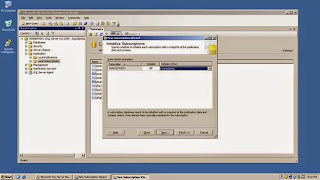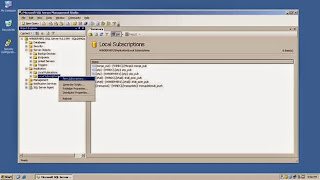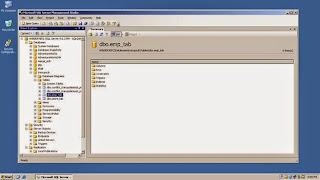Transactional Updateable Subscriber Replication
We can create the database on WinDC Server.
After creation of database we need to create a table with primary key of that table and save the table with proper name.
If already distribution is created in your server then no need to create distribution,
Next go to replication menu click on the local publication and select into the new publication.
Click on Next
We got a new publication wizard
Then next select the database what you have to create replication and select the database.
Then next to select the publication type of replication here select the transactional updatable with subscriber then click next
We should select the articles(tables) ,you have created one
Select the article in below screen
Click next
We have want add any filter you want can you filter this one any column
Click next
We can select the security setting
Here run under SQL Server Agent select that option only
Click next
Click next
Give the name of the Push Publication and Finish
Click close button
Then go to winserver1 select push publication type here
Winserver1 go to replication and select local subscriptions
Click next
We can find the publisher server name here and select that one and connect that server
Click connect
Select that publication in server WinDC and click next
Click next
Here select new database or Existing one
Create new database here
Here providing the security of distribution
Click on next
Click on Next
Click on next
Select The Linked Server Options
Click Next
Click On Next
Click on Finish
Then Go to Winserver2 go to Replication and Select the Local Subscriber and Select New Subscriber
Click on Next and Select Publication Server WinDC Is Selected Here
Select Publication type of publisher
Click on Next
Click Next
Click on security on select one
Click on Ok
Click on Next
Click on Next
Click on Next
Click On Next
Click On Finish
We should check the structure of the table in WinDC server
We can check structure of the table in winserver1
We should check structure of the table in Winserver2 we can see it
We are updating in winserver1 that will effected on both server of WinDC and winserver2
Check winserver2
Check WinDC server